How to Turn Your Blog Post into a Podcast (simple version)
| Tweet |
(To listen to the podcast version, click here.)
I want to show you how easy it is for you to turn your blog post into a podcast. A podcast is simply an audio version of your blog entry's text.
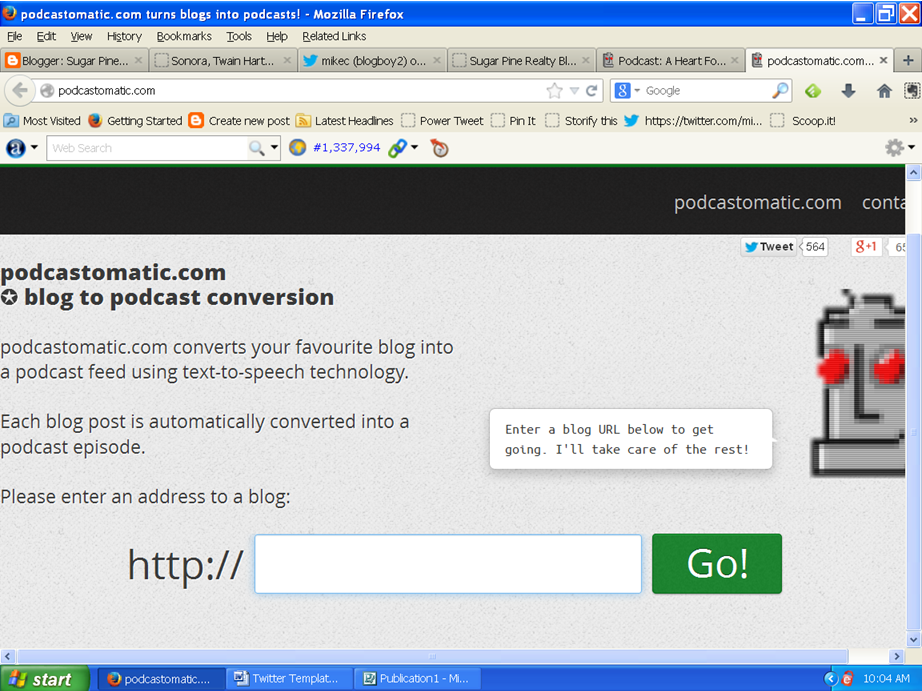 The first step is to visit the website called: podcastomatic.com. There, you'll want to enter your blog site's web address into the box provided and click "Go!" (See clickable picture 1 at right.)
The first step is to visit the website called: podcastomatic.com. There, you'll want to enter your blog site's web address into the box provided and click "Go!" (See clickable picture 1 at right.)
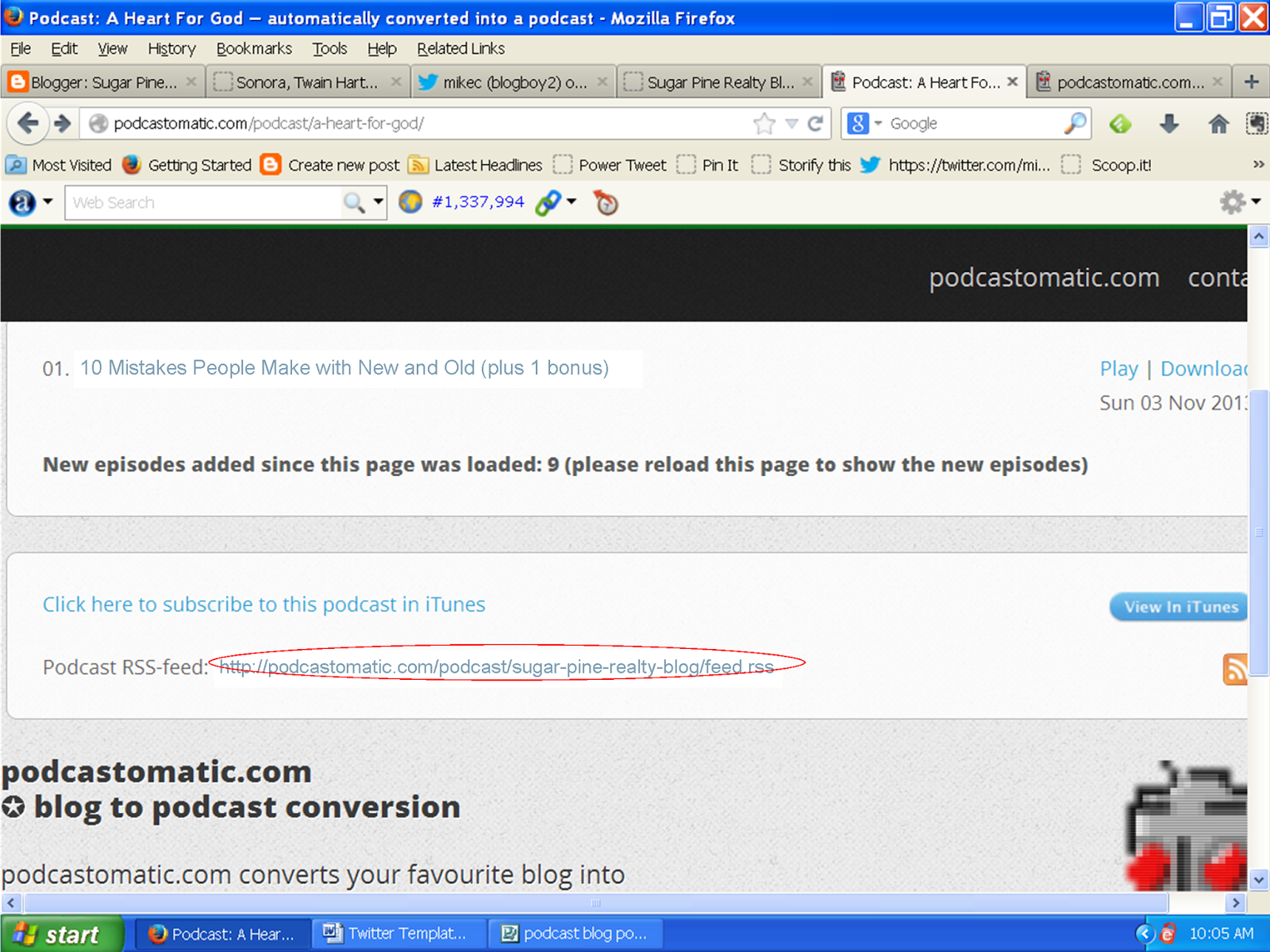 Podcastomatic then generates an RSS feed url which you are able to click on. (See clickable picture 2 at right.)
Podcastomatic then generates an RSS feed url which you are able to click on. (See clickable picture 2 at right.)
(To view our site's feed page, click here.)
Once your podcast RSS feed page opens, you'll notice approximately the last 6 months of your blog posts along with their new podcast mp3 files below each. (See clickable picture 3 at right.)
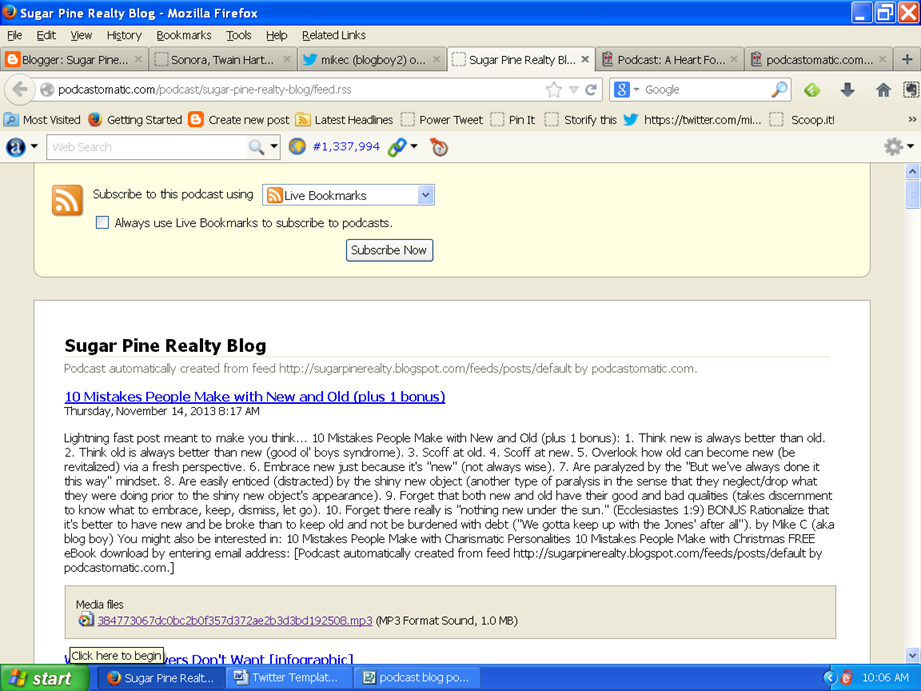
At this point you can listen to any one of your blog post podcasts by clicking on the respective url which opens a new page that plays your podcast. (See clickable picture 4 at right.)
Then, what I do is I copy the url/web address of that podcast (see clickable picture 4 again at right) and then paste it to the "click here" option at the top of the particular blog post. (See the first line of this blog post for an example.)
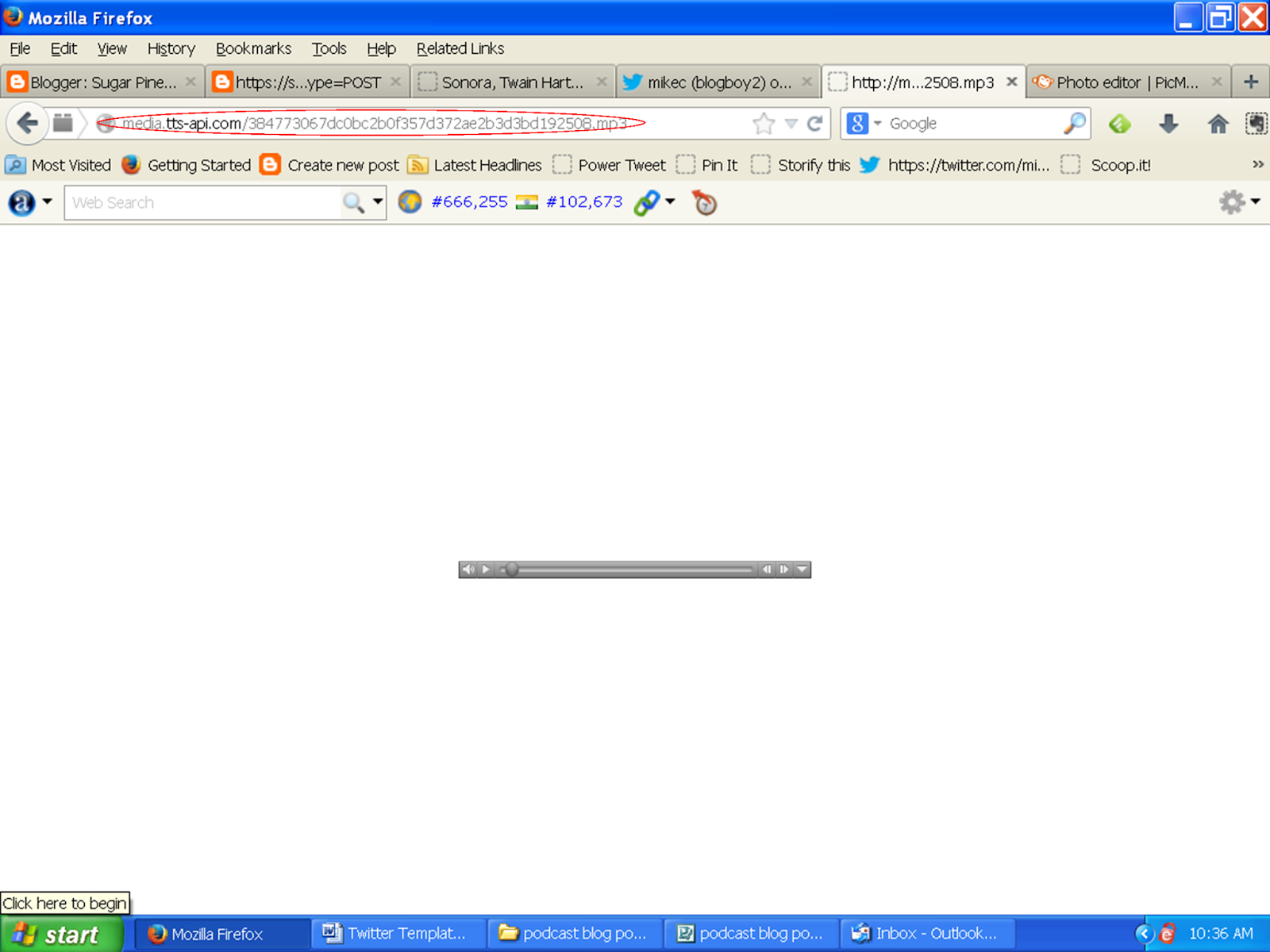
And voila! You've turned your blog post into a podcast. :)
More examples of blog posts turned into podcasts:
1. To listen to the podcast version of 10 Mistakes People Make with Charismatic Personalities, click here.
2. To listen to the podcast version of One of the Easiest Ways to Run Your Own Facebook or Google Plus Campaign, click here.
I want to show you how easy it is for you to turn your blog post into a podcast. A podcast is simply an audio version of your blog entry's text.
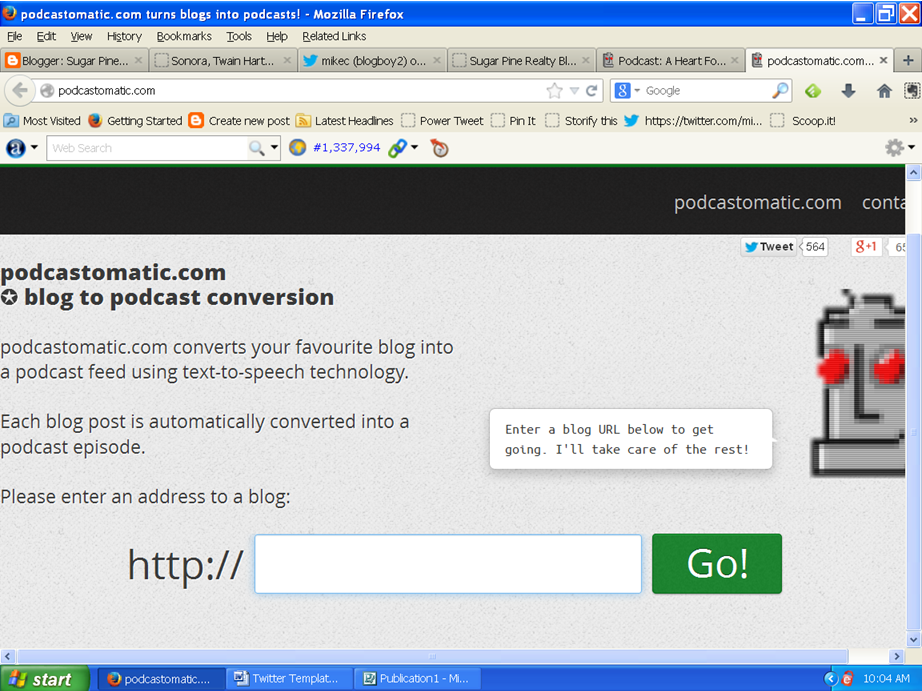 The first step is to visit the website called: podcastomatic.com. There, you'll want to enter your blog site's web address into the box provided and click "Go!" (See clickable picture 1 at right.)
The first step is to visit the website called: podcastomatic.com. There, you'll want to enter your blog site's web address into the box provided and click "Go!" (See clickable picture 1 at right.)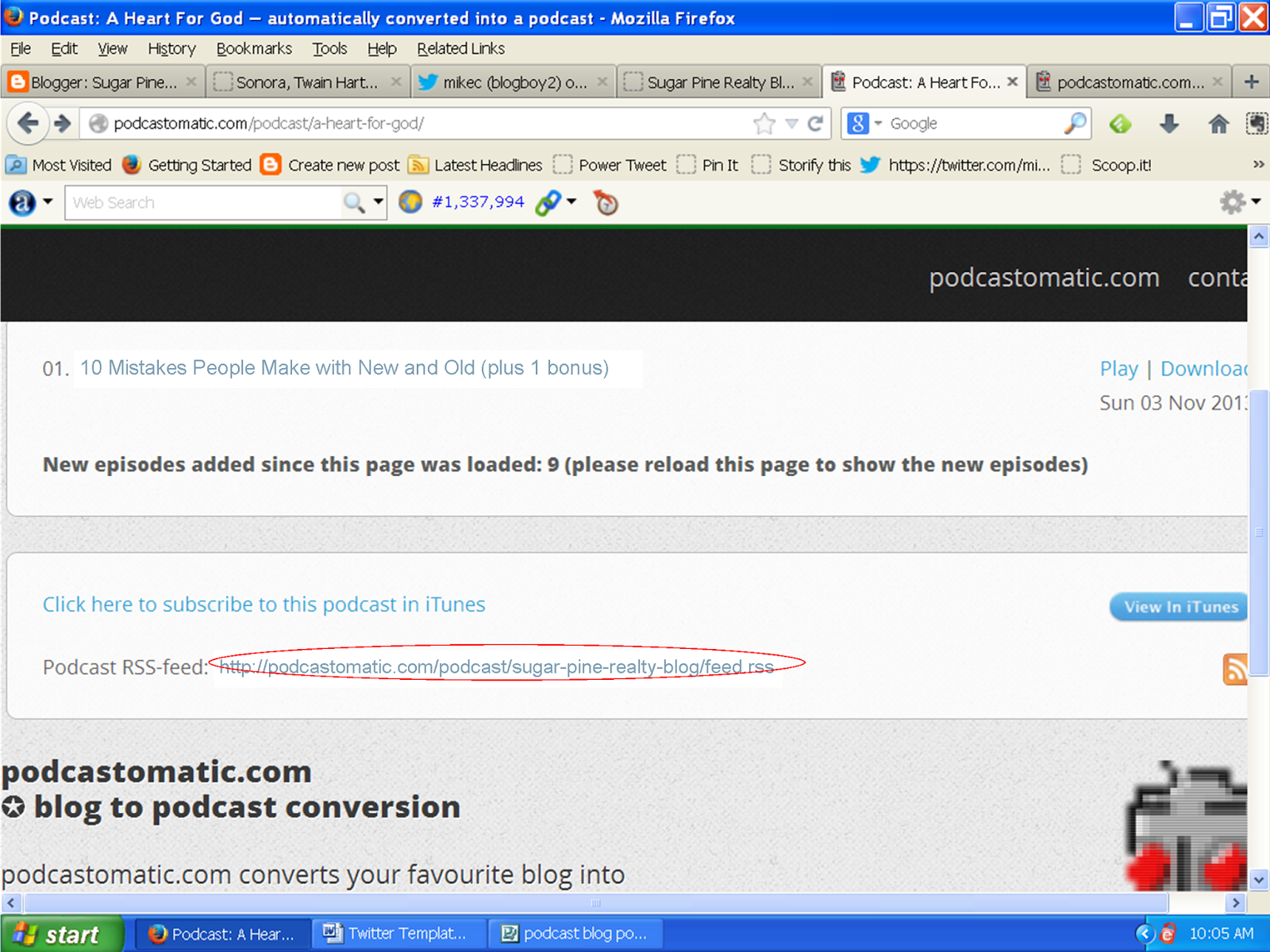 Podcastomatic then generates an RSS feed url which you are able to click on. (See clickable picture 2 at right.)
Podcastomatic then generates an RSS feed url which you are able to click on. (See clickable picture 2 at right.)(To view our site's feed page, click here.)
Once your podcast RSS feed page opens, you'll notice approximately the last 6 months of your blog posts along with their new podcast mp3 files below each. (See clickable picture 3 at right.)
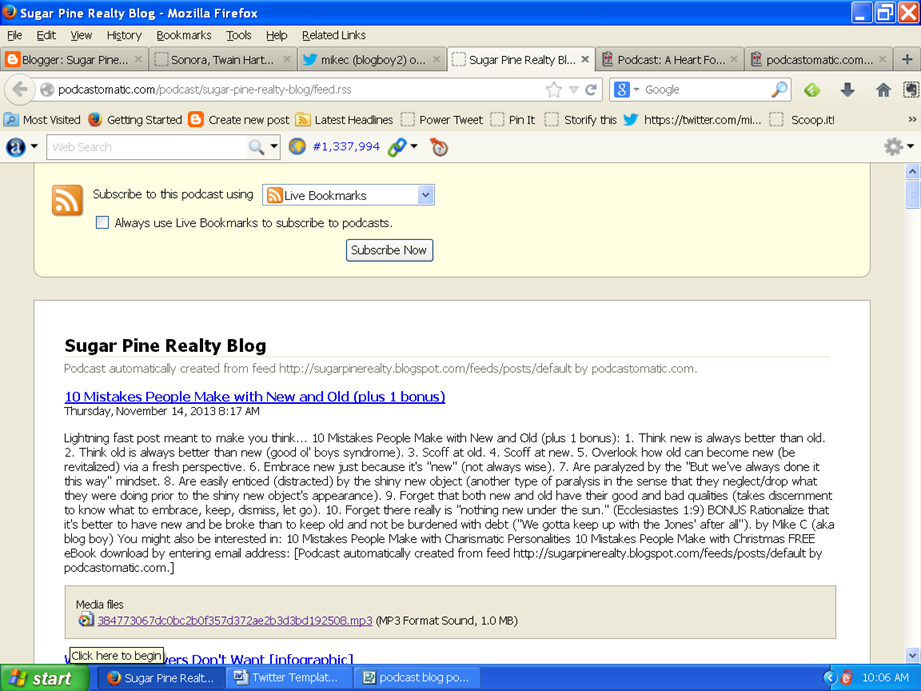
At this point you can listen to any one of your blog post podcasts by clicking on the respective url which opens a new page that plays your podcast. (See clickable picture 4 at right.)
Then, what I do is I copy the url/web address of that podcast (see clickable picture 4 again at right) and then paste it to the "click here" option at the top of the particular blog post. (See the first line of this blog post for an example.)
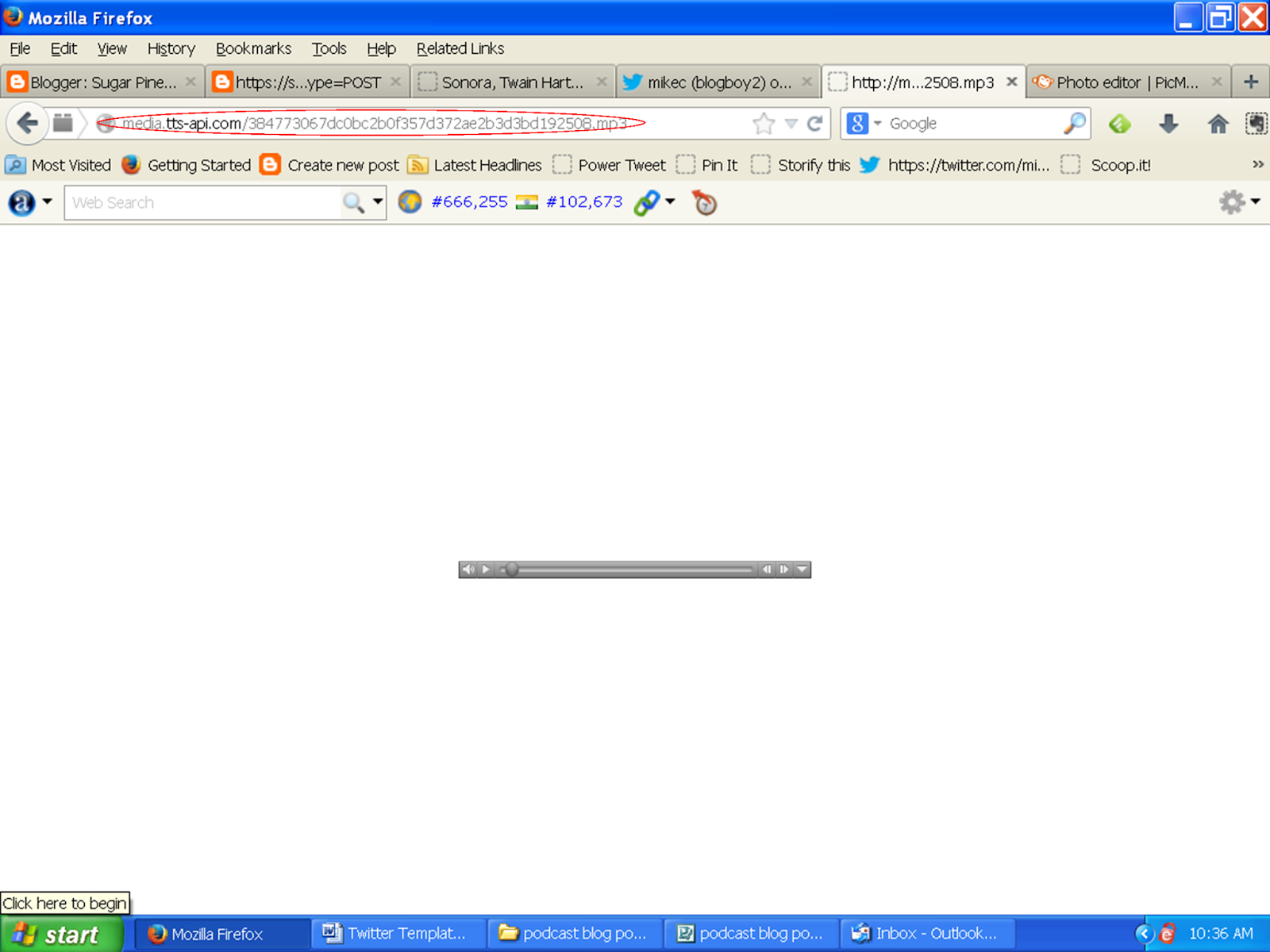
And voila! You've turned your blog post into a podcast. :)
More examples of blog posts turned into podcasts:
1. To listen to the podcast version of 10 Mistakes People Make with Charismatic Personalities, click here.
2. To listen to the podcast version of One of the Easiest Ways to Run Your Own Facebook or Google Plus Campaign, click here.
Labels: how to podcast, how to turn your blog post into a podcast



1 Comments:
Just listened to the podcast of this. Lol! You're a stitch. You share practical info and make me laugh at the same time. Sorry to be anonymous, but I praised you once before and don't want you think I have a crush on you.
Post a Comment
<< Home